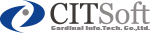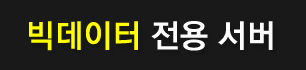If you have purchased a commercial version of mongobird, please register licence of mongobird as following.
| Please click the red area at the top of the login screen to register a license of mongobird. | |
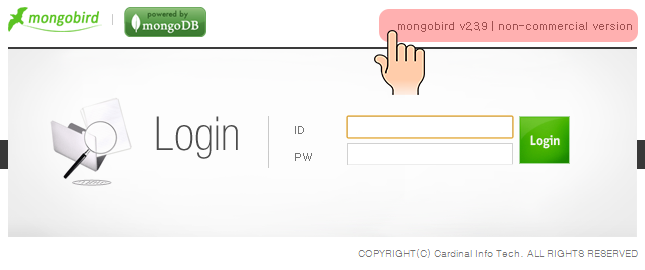 |
|
| After step 1, you can see a license window as below figure. Please enter the license key received by email when you purchased. If you lost your license key, you can find license key at ‘Find license‘. | |
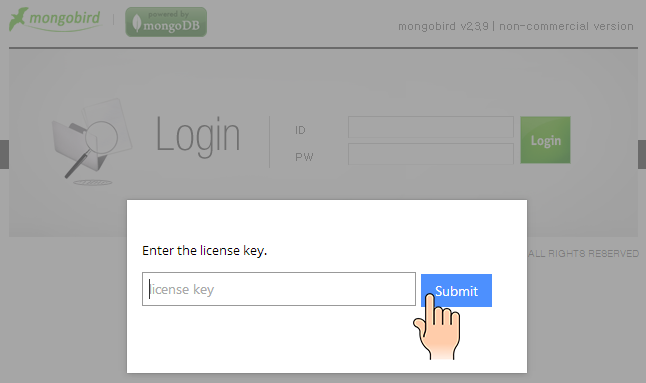 |
|
The below figure is a error screen that appears when you enter an invalid license key. Error messages are as follows.
|
|
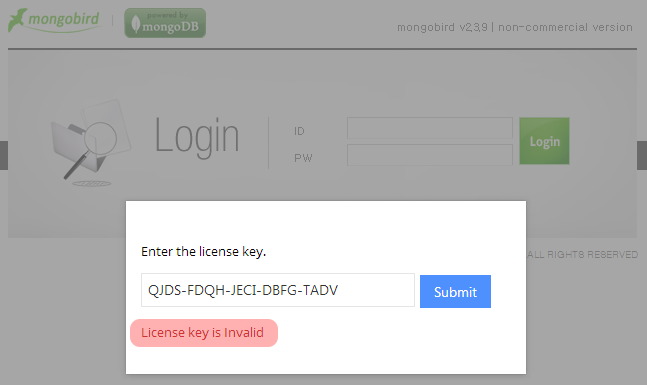 |
|
| If the license key is registered correctly, it indicates that it is a commercial version with license key you entered as shown in the figure below. | |
 |
|
| The display method of mongobird is different depending on the version of the commercial and non-commercial version as following figure. | |
Non-Commercial Version :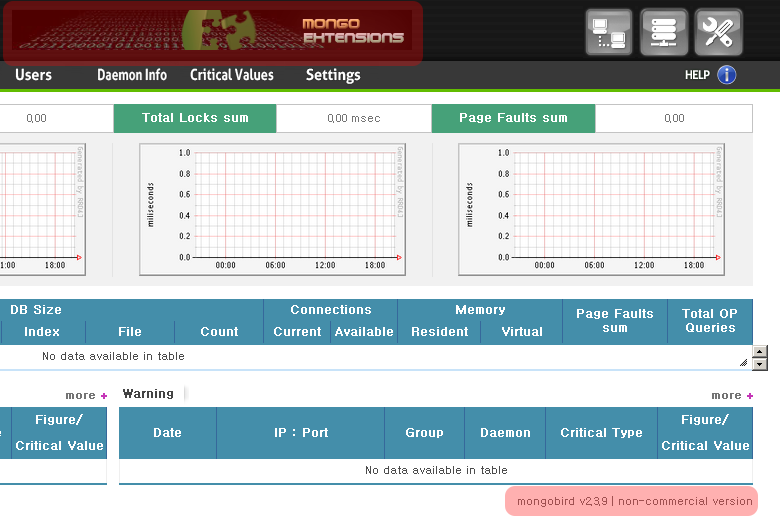 Commercial Version : 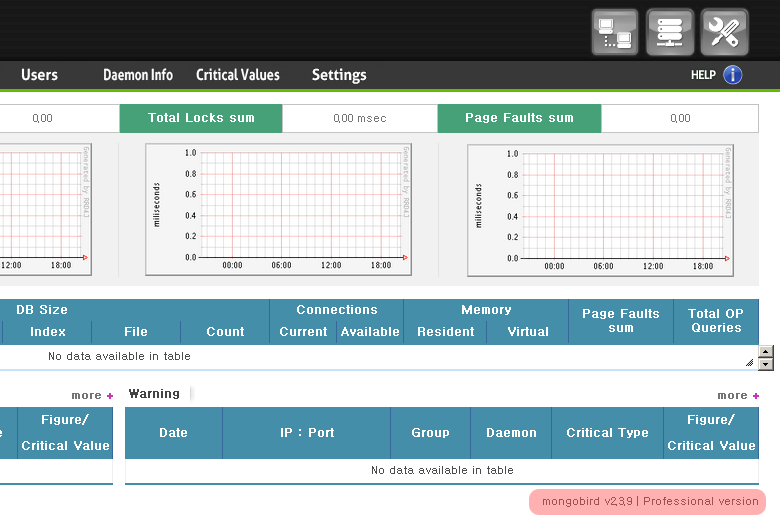 |
|
| * Academic version appears a advertisement in top. | |